Create a New Porter's Five Forces Model Online
1. Navigate to https://startup.bimeta.net/porter-models
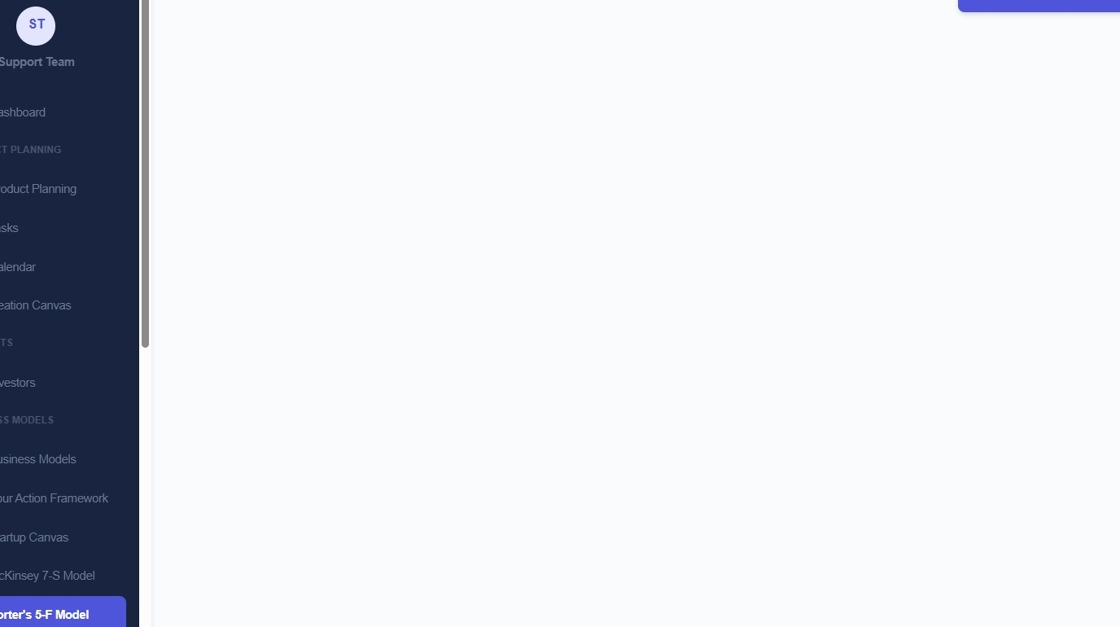
2. If you would like a porter's f-5 model. Which is a framework for analyzing companies competition environment. Click on New Porter's Five Forces Model.

3. Then click on New Porter's Five Forces Model.
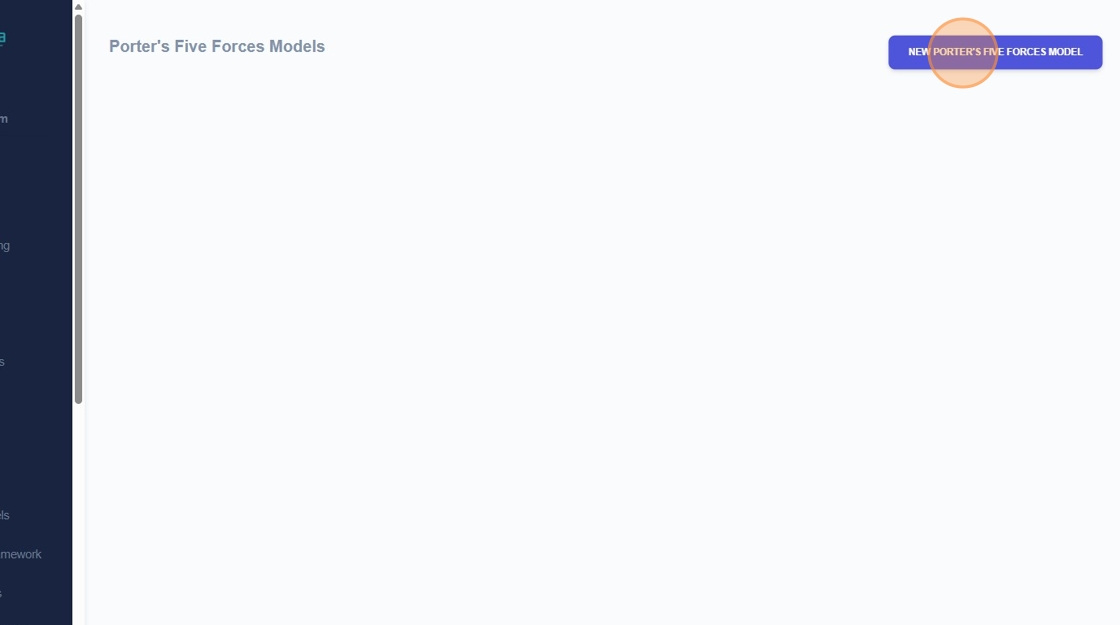
4. Enter in the applicable information.
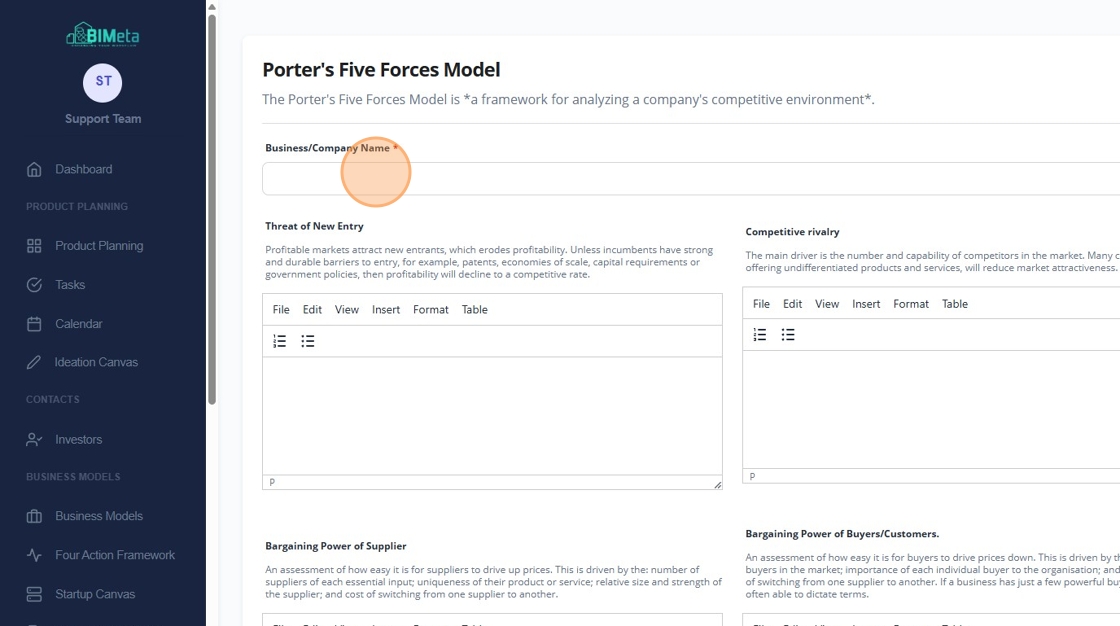
5. And once done, click on save.
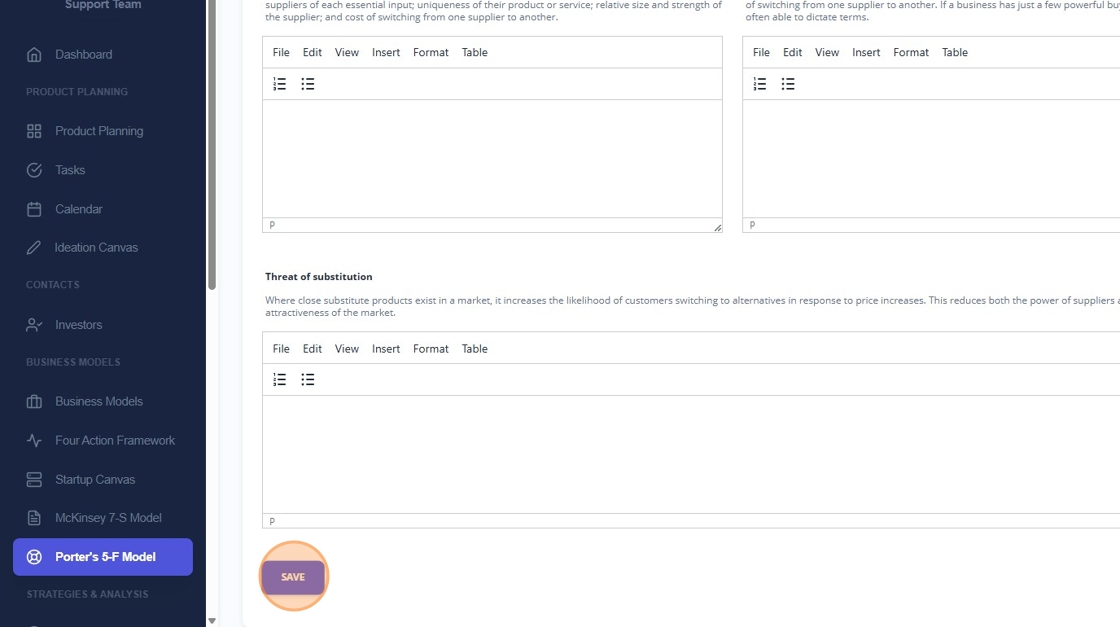
Related Articles
Creating a New McKinsey 7-S Model
1. Navigate to https://startup.bimeta.net/new-mckinsey-model 2. If you would like to create a McKinsey 7-S Model. Which is a framework based on a company's organization design as it aims to depict how leaders can effectively manage organizational ...Create Invoice
To create new invoice go to Sales -> Invoices and click on the button Create new invoice Select Customer, when selecting a Client the customer information's will be fetched directly from the customer’s profile. Another option is that you can click on ...Create New Task
In order to create a new task, from the main menu navigate to Tasks and click on the New Task button. Subject – Enter the subject for the task in order to easily identify it. Hourly Rate – Set task hourly rate Start Date – Set the date when the task ...Create proposal
Create a proposal From the main menu navigate to Sales->Proposals and on the top left side click the Create Proposal button You can create a proposal to lead or to a customer. Choose Related to Lead or Customer. Choose which lead/customer is related. ...Create Estimate
To create new estimate go to Sales -> Estimates -> Create New Estimate or by clicking on the Build icon on the top left side and click Create Estimate Client – Before selecting a client you must have added clients Customers->New Customer. When ...