How to Create a New PEST Analysis
1. A PEST analysis is a strategic framework for scanning the micro-environment factors that can impact an organization or project. It breaks the external environment into four key domains. Political, economical, social and technological. To begin, navigate to https://startup.bimeta.net/swot-list
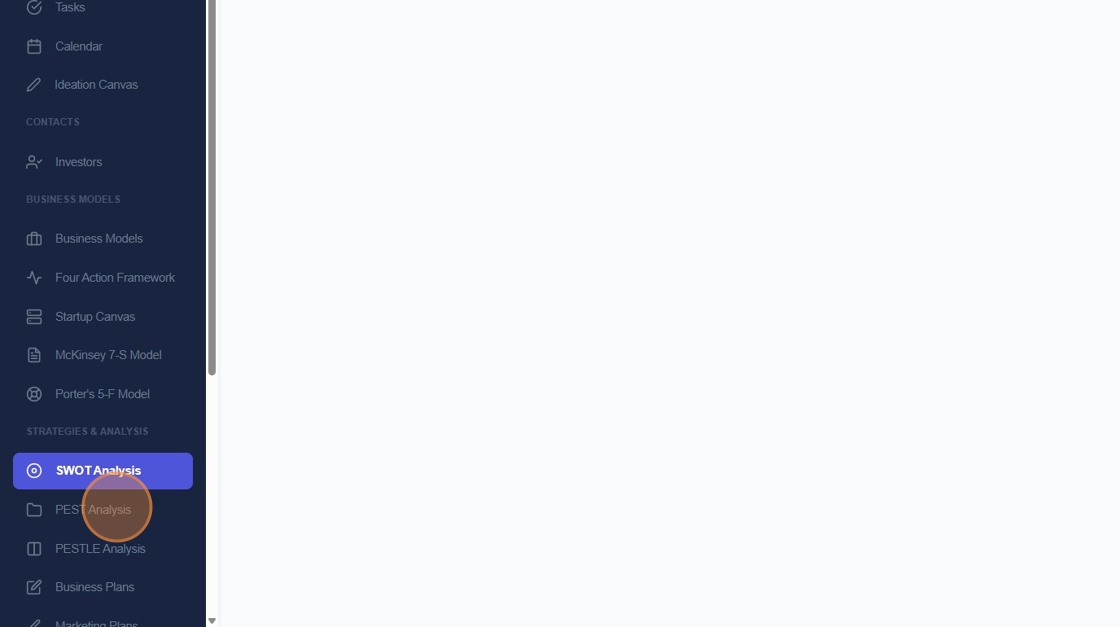
2. Click on New PEST Analysis.
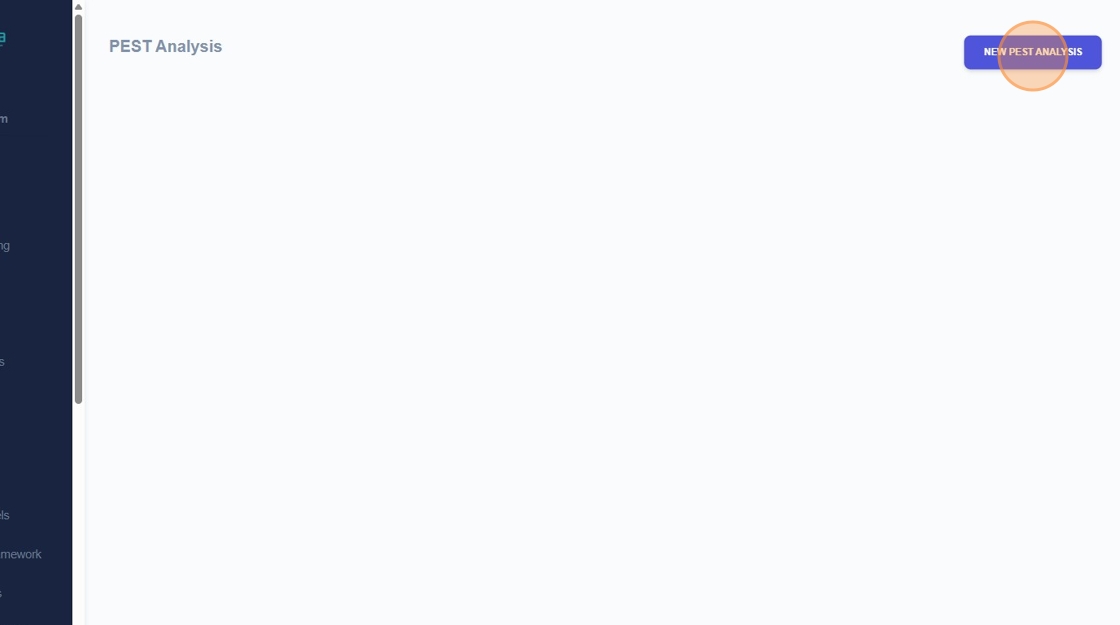
3. Enter in the applicable information.
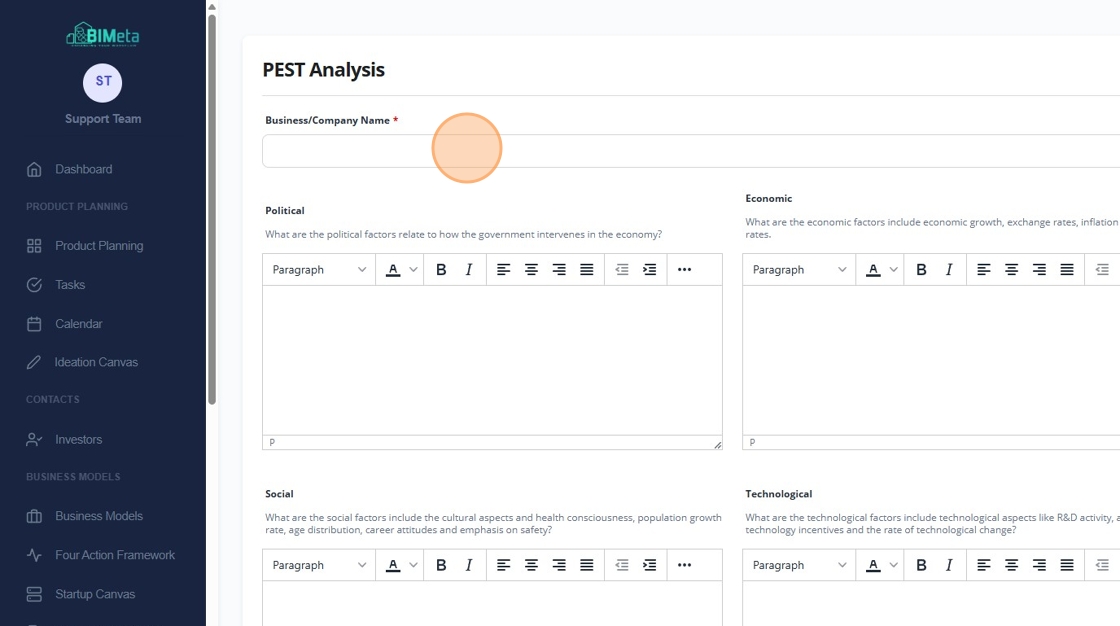
4. And when ready, click on Save.
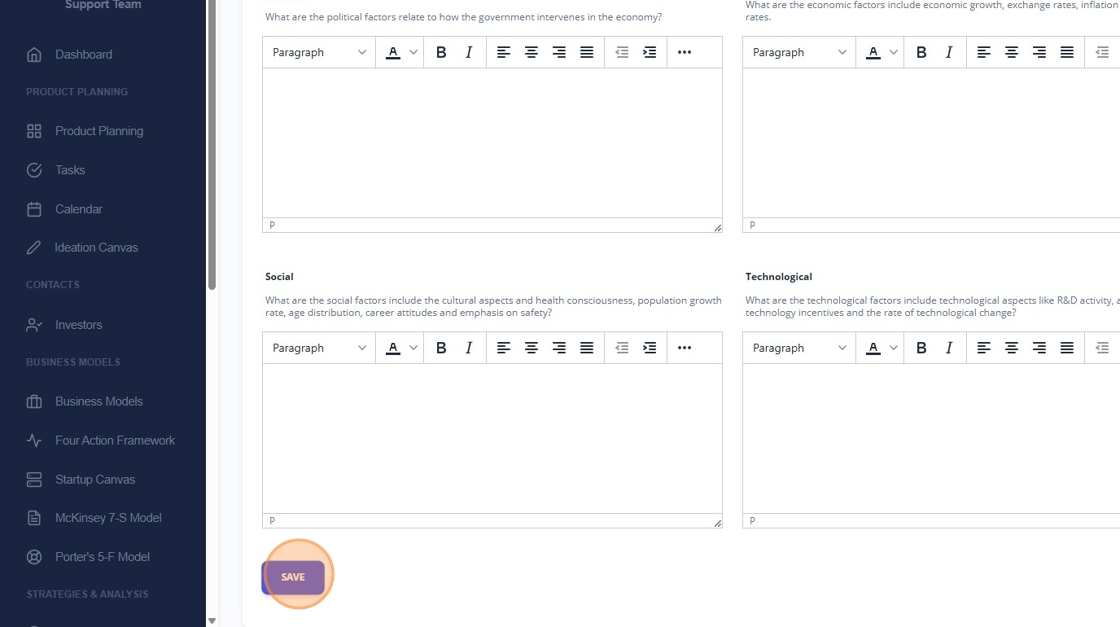
Related Articles
Creating a New PESTLE Analysis Online
1. A PESTLE analysis builds on pest by adding two more lenses, legal and environmental, to give you a full 360-view of the macro-environment. It's especially useful in industries with heavy regulation for sustainability concerns. To begin, Navigate ...Creating a New SWOT Analysis Online
1. a swat analysis is a simple yet powerful strategic planning tool used to evaluate an organization Project, product or even a person by breaking into situation. Into four key dimensions. Strength, weaknesses, opportunities and threats. Navigate to ...Create New Task
In order to create a new task, from the main menu navigate to Tasks and click on the New Task button. Subject – Enter the subject for the task in order to easily identify it. Hourly Rate – Set task hourly rate Start Date – Set the date when the task ...Create a New Product Plan
1. Navigate to https://startup.bimeta.net/dashboard 2. Click "Plan for your Product" 3. Click the "Product Name" field. 4. Enter In What Problem does this product solves? 5. Click this dropdown for Status. 6. Click here to add new team members. 7. ...Create proposal
Create a proposal From the main menu navigate to Sales->Proposals and on the top left side click the Create Proposal button You can create a proposal to lead or to a customer. Choose Related to Lead or Customer. Choose which lead/customer is related. ...