Create a New Product Plan
1. Navigate to https://startup.bimeta.net/dashboard
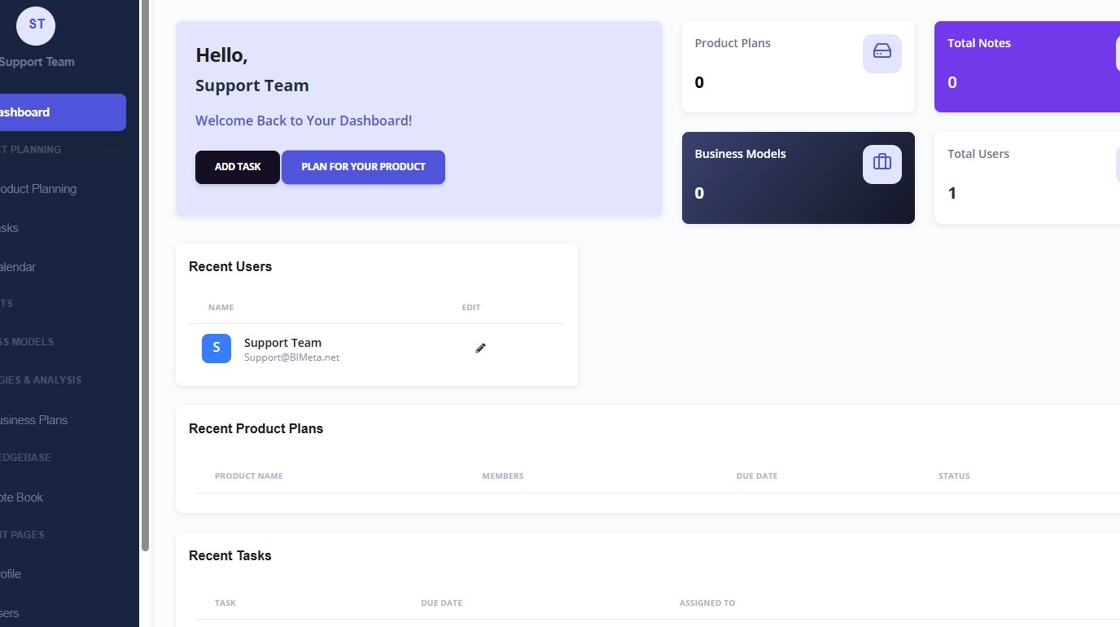
2. Click "Plan for your Product"

3. Click the "Product Name" field.
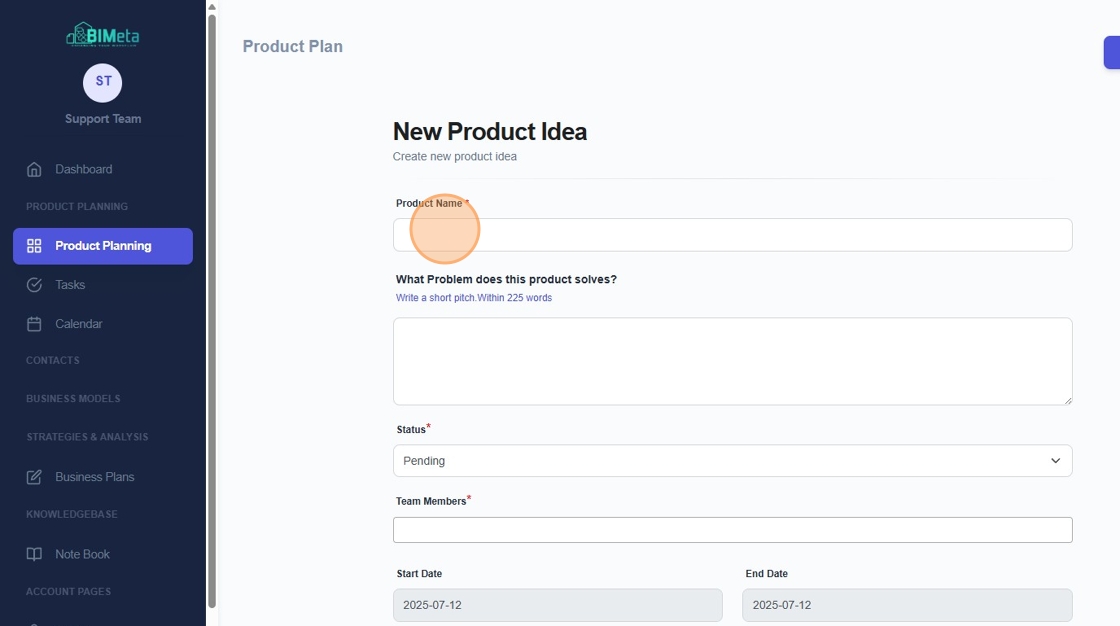
4. Enter In What Problem does this product solves?
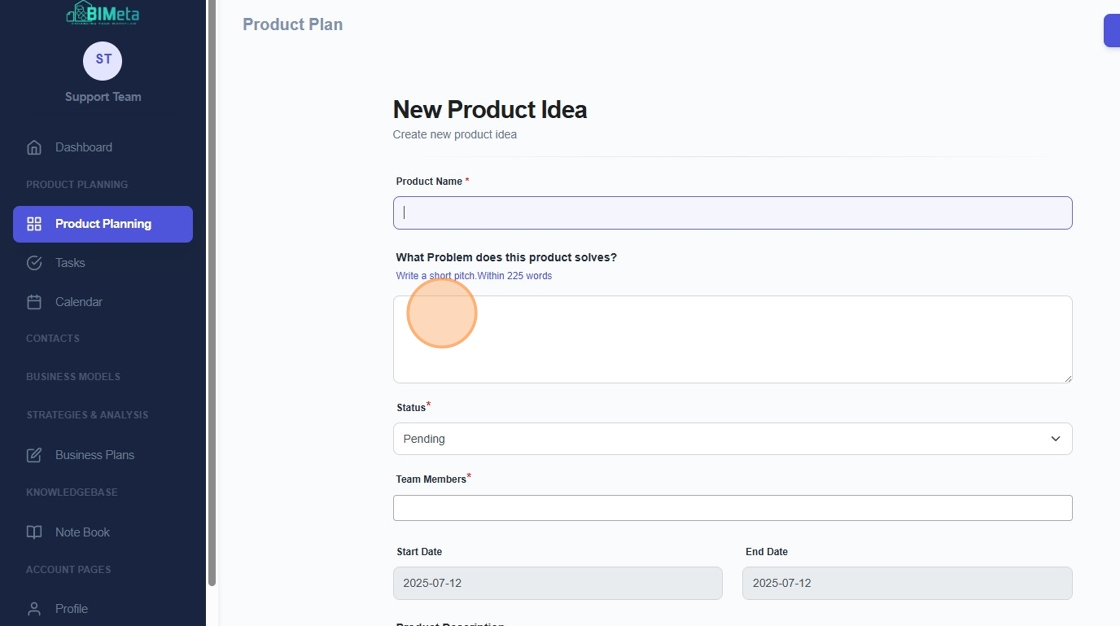
5. Click this dropdown for Status.
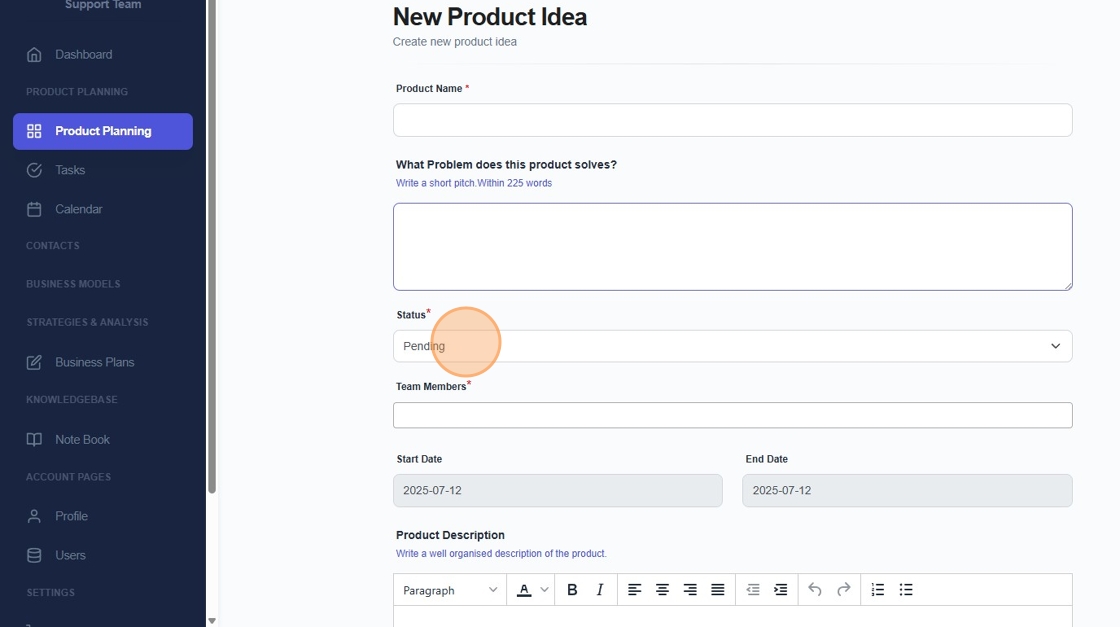
6. Click here to add new team members.
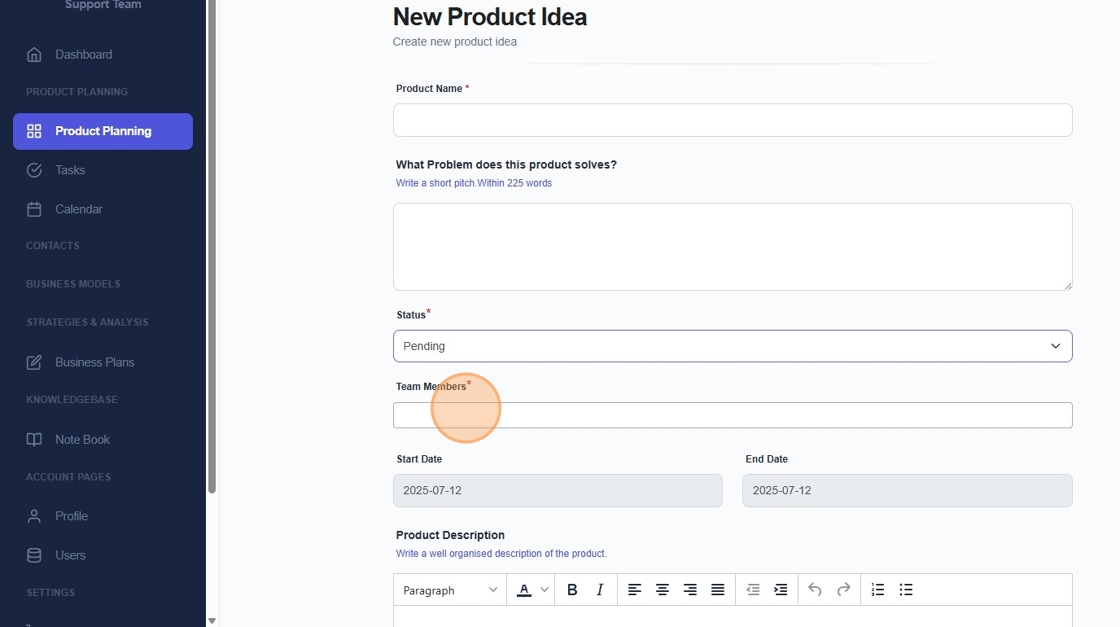
7. Select your team members in your account.
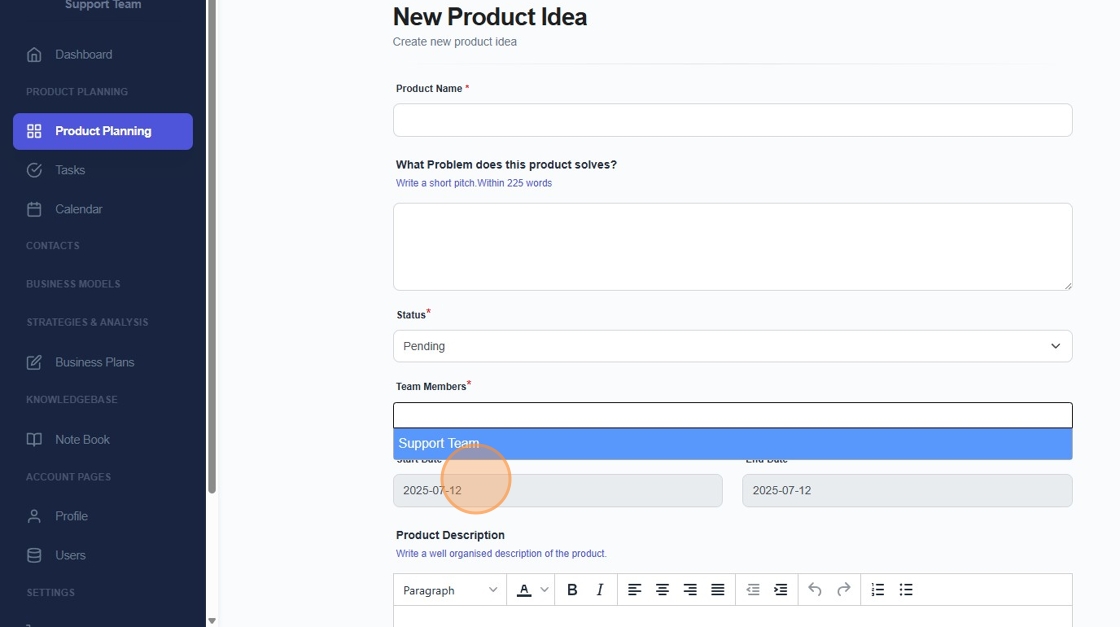
8. Select a start date.
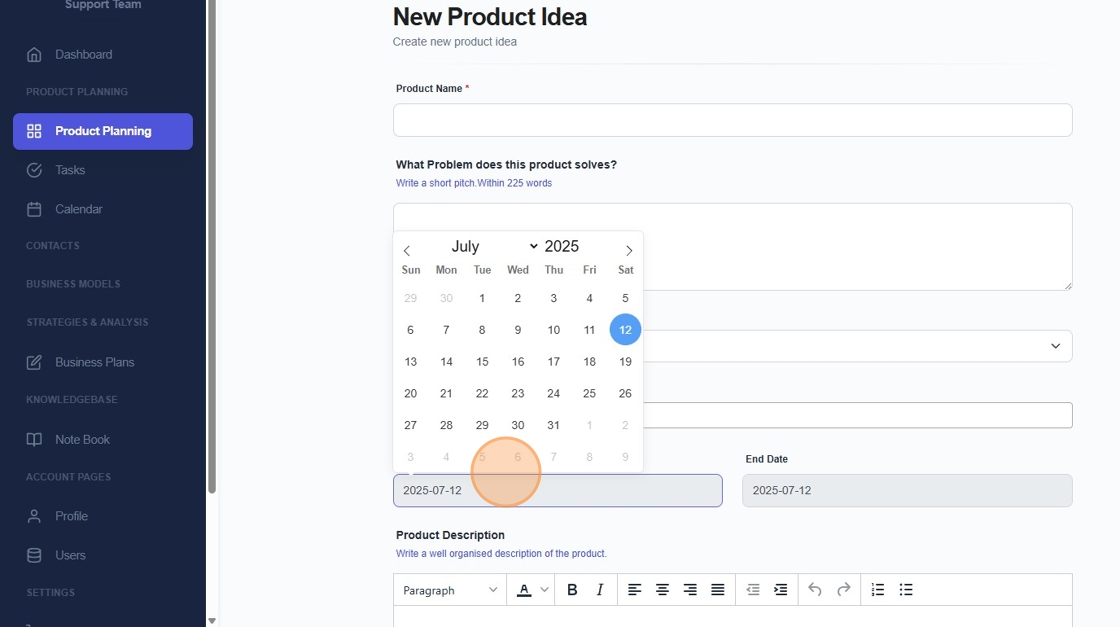
9. Select a finish date.
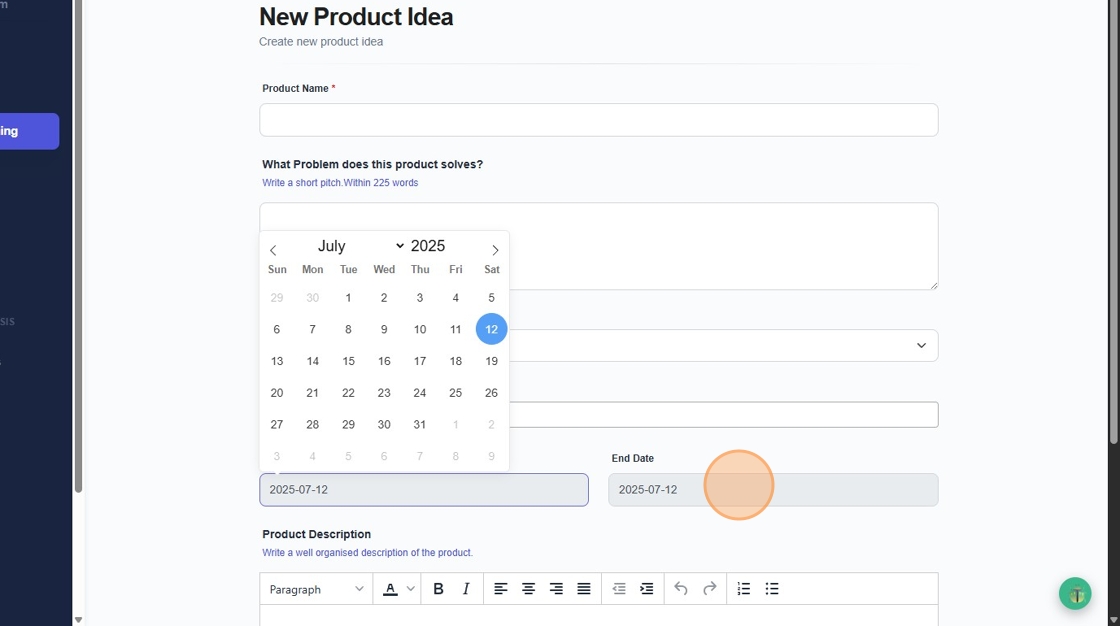
10. And click into the Product Description to add what the Product Idea you have is.
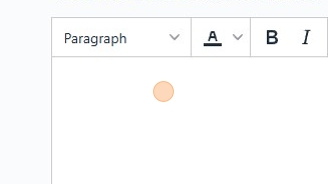
11. Finally, Click "Save"
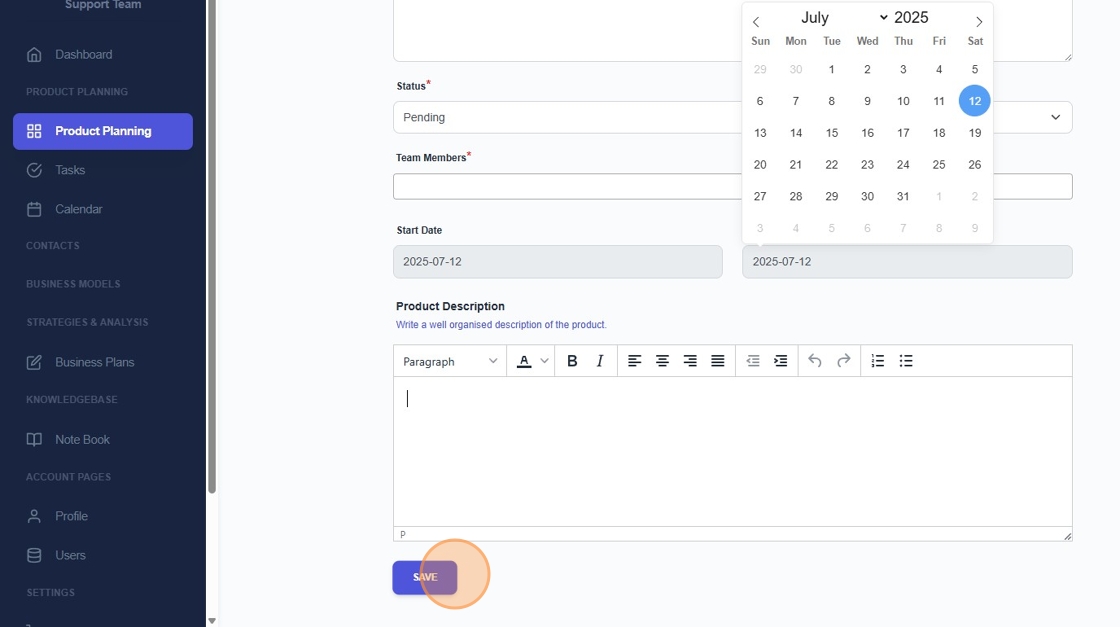
Related Articles
How To Create A Marketing Plan Online
1. A marketing plan is a written roadmap that details how you'll promote your product or service to achieve your business goals. The primary purposes are to align marketing with business objectives, understand your market, outline your strategic and ...Create New Task
In order to create a new task, from the main menu navigate to Tasks and click on the New Task button. Subject – Enter the subject for the task in order to easily identify it. Hourly Rate – Set task hourly rate Start Date – Set the date when the task ...Creating a Business Plan
1. A business plan is a formal, written document that describes your business goals, strategies for achieving them, and resources you'll need if there's both as an internal roadmap and external. Pitch to investors, lenders or partners. To create your ...2.2.4: Create Event
Planning an event on BIMeta, Awesome! Here's a quick guide for the "Create Event" tab: 1. Click "Create Event": Find the "Create Event" tab and give it a click. Get ready to make your event shine! 2. New Page Opens: · A new page pops up with: Cancel: ...Add New Project Status
By default Our CRM ships with 5 predefined statuses, Not Started, In Progress, On Hold, Cancelled, Finished but you can inject new statuses with simple action hook to fit for your needs. The statuses Not Started and Finished are core statuses and ...