How To Create A Marketing Plan Online
1. A marketing plan is a written roadmap that details how you'll promote your product or service to achieve your business goals. The primary purposes are to align marketing with business objectives, understand your market, outline your strategic and tactics, allocate resources and budgets, measure and optimize. To begin, Navigate to https://startup.bimeta.net/marketing-plans
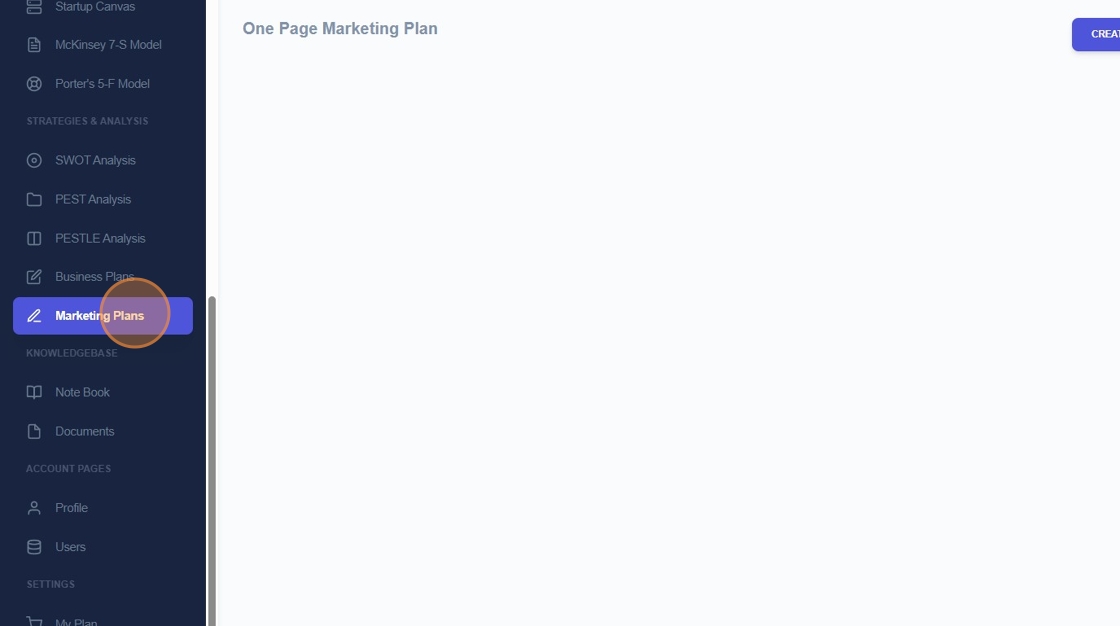
2. Click on Create Marketing Plan.
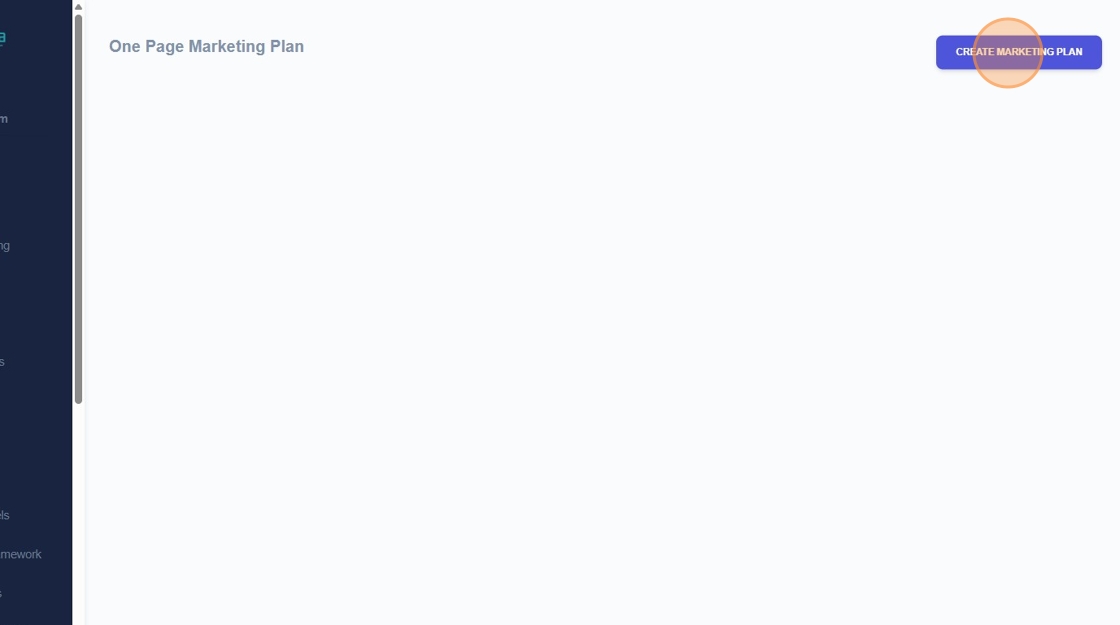
3. Fill in the applicable information.
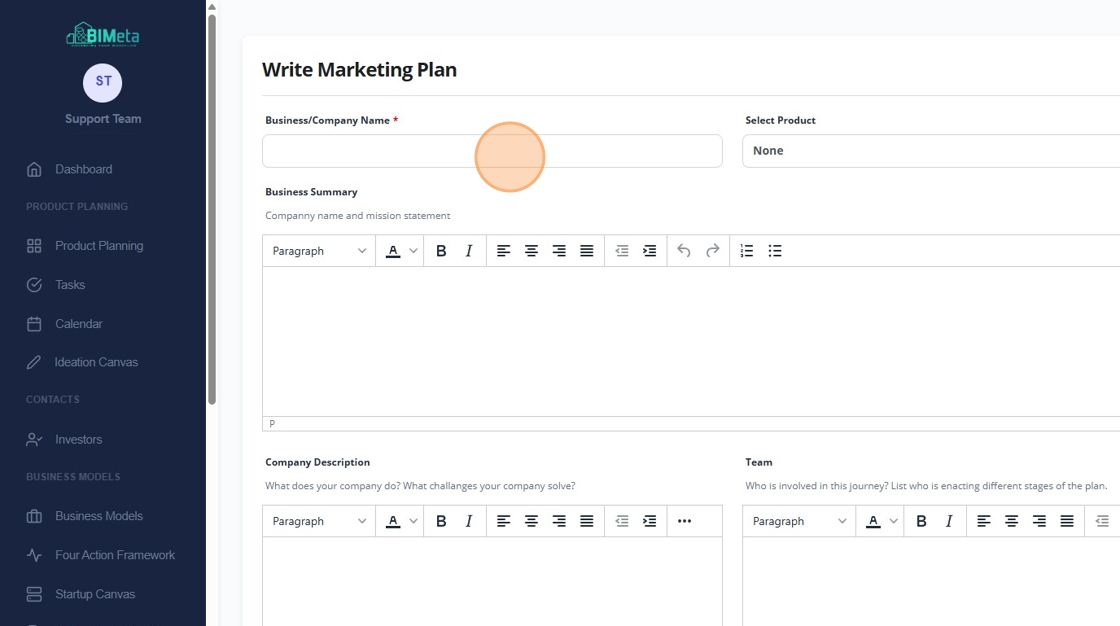
4. And finally, click Save.
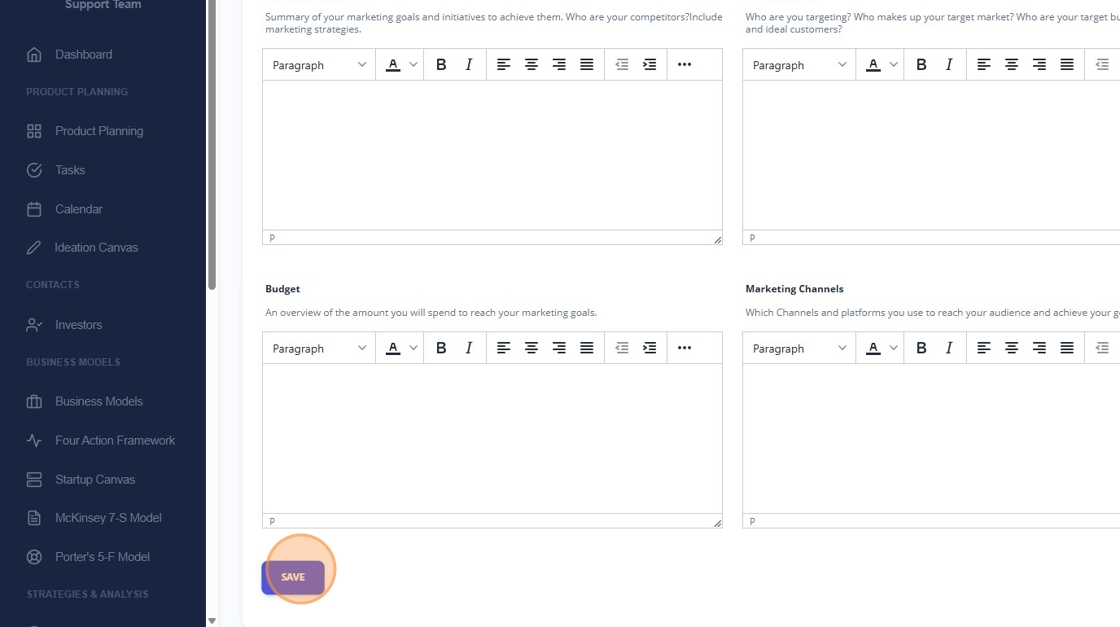
Related Articles
Creating a Business Plan
1. A business plan is a formal, written document that describes your business goals, strategies for achieving them, and resources you'll need if there's both as an internal roadmap and external. Pitch to investors, lenders or partners. To create your ...2.2: Create Button
Let's break down the magic behind the "Create" button on BIMeta, just click on the button: Create Button Guide: Create the Album: Click here to craft a personalized photo album! Gather your favorite moments, add captions, and share your visual ...Create a New Product Plan
1. Navigate to https://startup.bimeta.net/dashboard 2. Click "Plan for your Product" 3. Click the "Product Name" field. 4. Enter In What Problem does this product solves? 5. Click this dropdown for Status. 6. Click here to add new team members. 7. ...Create Invoice
To create new invoice go to Sales -> Invoices and click on the button Create new invoice Select Customer, when selecting a Client the customer information's will be fetched directly from the customer’s profile. Another option is that you can click on ...2.2.2: Create Ad
Here's a simple guide for the "Create Ad" event: Click "Create Ad": Find the "Create Ad" event tab and give it a click. You're about to step into your marketing playground. 2. Fill in the Sections: A new page opens with three sections: Media File: ...