Translating ticket priorities and ticket statuses
Ticket priorities and ticket statuses are stored in the database, however, with Perfex CRM you have the ability to translate them based on their ID.
Note that changing the name from the admin area won’t affect how will be shown to the customers/staff members, you will need to change/include it in the language file by creating your own custom_lang.php file. The names from the admin area are used for your own recognition.
Only statuses/priorities that don’t exist in the language files will be shown the same like they are in the database.
Translating ticket statuses
By default all the predefined system statuses will be included in the language files with the following keys:
- ticket_status_db_1 (Open)
- ticket_status_db_2 (In Progress)
- ticket_status_db_3 (Answered)
- ticket_status_db_4 (On Hold)
- ticket_status_db_5 (Closed)
If we want to translate the ticket status Open, this status is with ID 1 create your own custom_lang.php file and add the following lang key:
$lang['ticket_status_db_1'] = 'My Open Ticket Status';Translating ticket priorities
By default all the predefined system priorities will be included in the language files with the following keys:
- ticket_priority_db_1 (Low)
- ticket_priority_db_2 (Medium)
- ticket_priority_db_3 (High)
If we want to translate the ticket status Low, this priority is with ID 1 create your own custom_lang.php file and add the following lang key:
$lang['ticket_priority_db_1'] = 'Low Priority';If you add your own status/priority you can find id on the left side of the table the first column will be ID.
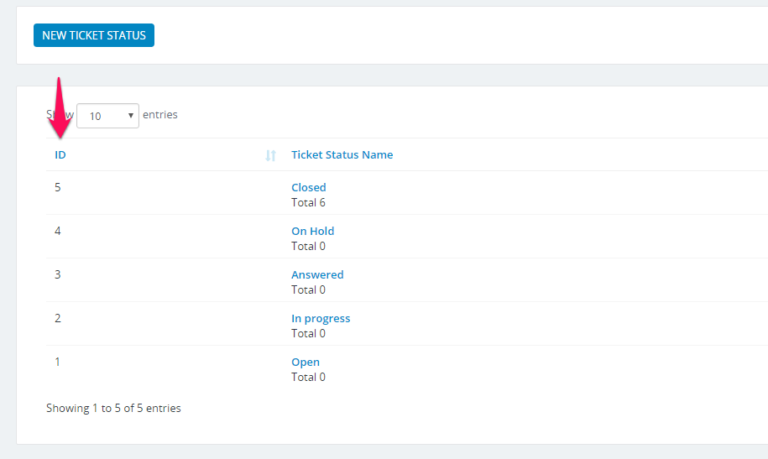
Translating new ticket status
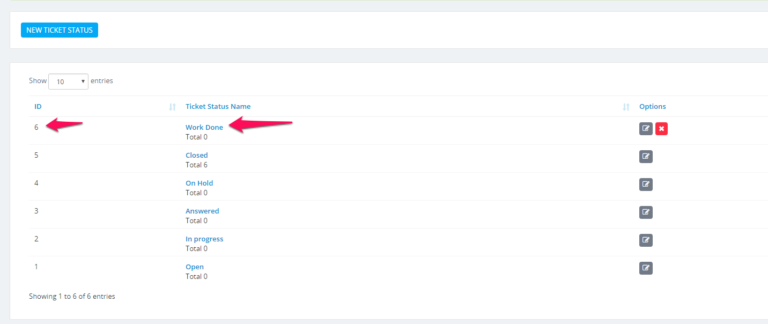
On the screenshot, there is new ticket status created Work Done with ID 6.
If you don’t add this ticket status in your custom_lang.php by default will be shown as Work Done.
To translate the ticket status navigate to your custom_lang.php file and add the following line:
$lang['ticket_priority_db_6'] = 'Work Done';You can see the language key is ending with the status ID (_6).
The same process is with the ticket priorities.
Related Articles
Priorities
You can easely customize ticket priorities by going to Setup-> Support -> Ticket priority Tickets priority are feature in Perfex CRM to easily anwser and check the tickets by priorities. Some customers will always choose the HIGH priority but feel ...Statuses
You can easily customize ticket status by going to Setup->Support -> Ticket statuses Perfex come with general predefined statuses which you cant delete them becuase they are around the application. You can only change the name. While listing ticket ...Ticket Services
Ticket services is a feature in our CRM that allows your customer to select to what service/product this ticket is related when opening a new ticket. Eq. Product/Service 1 Product/Service 2 Product/Service 3 When your customer will open the ticket ...Ticket Email Templates
You can easily customize all ticket email templates by going to Setup -> Email Templates -> Tickets Here is a list for all ticket email templates: New Ticket Opened (Opened by staff, sent to customer) – (Sends to customer when ticket is opened from ...Setup Ticket Form
Embeddable ticket form in Our CRM is a predefined form for tickets added in version 1.8.0 which you can add to your websites with an iframe and when a user submits the form the ticket will automatically open a ticket in the system. You can use this ...