Reports
General Customer Report
Customer report can be generated from the Reports feature.
Select Report type Customer and the necessary report time you want to see about clients. Report with all customers will be generated you only need to search the client you need to see report.
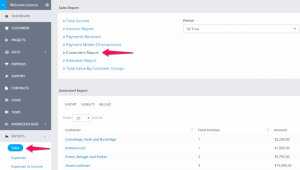
Customer report from profile
Navigate to the customer profile and click on the Invoices tab

Related Articles
Expense Reports
There is 3 types of reports for expenses. Yearly report for all expenses including categories. To view full expense report navigate to Reports -> Expenses Detailed Report. To view detailed report for expenses where TAX and TOTAL TAX is included with ...Create Invoice
To create new invoice go to Sales -> Invoices and click on the button Create new invoice Select Customer, when selecting a Client the customer information's will be fetched directly from the customer’s profile. Another option is that you can click on ...Create Estimate
To create new estimate go to Sales -> Estimates -> Create New Estimate or by clicking on the Build icon on the top left side and click Create Estimate Client – Before selecting a client you must have added clients Customers->New Customer. When ...New Customer
Login to dashboard click customers and on the left side there is a button New Customer. Permissions – What permission this customer will have in the customers portal. Ex if you turn of the support system the customer wont be able to use the support ...Create Menu Items
If you are creating your custom modules, probably you will want to create menu items that will be shown on admin area sidebar or clients area navigation. With Our CRM you can easily achieve this with few lines of code. The code samples below, should ...