Predefined Replies
Setup some predefined replies that you are using very often so you wont need anymore to type it again and again.
Go to Setup -> Support -> Predefined Replies.
When replying or opening to ticket click on the button Add predefined reply. A popup modal will be opened you only need to click on the plus icon to insert into the reply field.
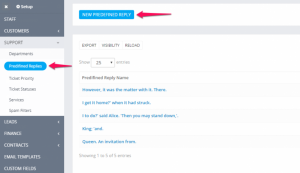
Related Articles
Proposals Templates
In order to make the proposal process creation easier, in our CRM you can create predefined HTML templates that can be used each time a proposal is created. Create proposal template You can create a proposal template while viewing the contract by ...Statuses
You can easily customize ticket status by going to Setup->Support -> Ticket statuses Perfex come with general predefined statuses which you cant delete them becuase they are around the application. You can only change the name. While listing ticket ...Contracts Templates
Create contract template You can create a contract template while viewing the contract by clicking on the Templates tab and then click on the Add Template button. Click the Templates tab. Click Add template. Enter the Template title that you can use ...Email Piping / Auto Importing Tickets
Email Piping is a feature in our CRM to auto open or reply to ticket from email. You can’t use both methods for auto importing tickets. You need to configure only 1 method (cPanel Forwarders or IMAP) depends on your requirements. On your mail server ...Add currencies in total to words feature
If you are using total to words in your transactions you need to add the currency words manually into the translation. Our CRM comes with 2 predefined currency names who are already added into the converter. If you added your own currency you need to ...