Contracts Templates
Create contract template
You can create a contract template while viewing the contract by clicking on the Templates tab and then click on the Add Template button.
- Click the Templates tab.
- Click Add template.
- Enter the Template title that you can use to easily recognize what kind of template is.
- Use the editor to add predefined template content.
- Click Save.
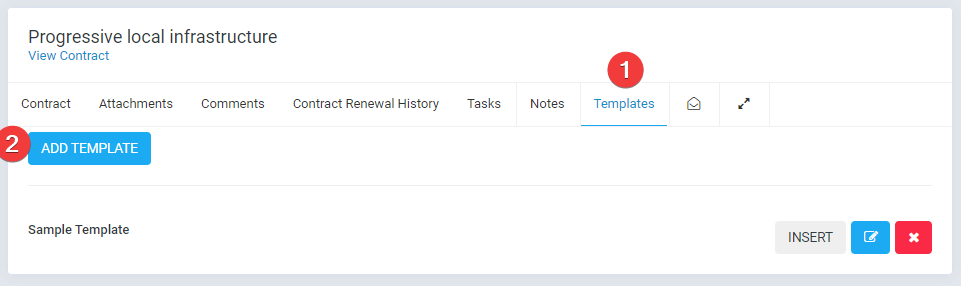
Insert template
Once you created the template, you will be able to use and insert them into the editor content easily.
While on the Templates tab, for the template you want to insert, click the Insert button, the template content will be automatically injected into the contract editor.
Related Articles
Proposals Templates
In order to make the proposal process creation easier, in our CRM you can create predefined HTML templates that can be used each time a proposal is created. Create proposal template You can create a proposal template while viewing the contract by ...Email Templates
To set up email templates navigate to Setup -> Email templates and change the content according to your needs. You can set up a general email signature in Setup-> Settings-> Email, this signature will be used on all email representing your company. ...Ticket Email Templates
You can easily customize all ticket email templates by going to Setup -> Email Templates -> Tickets Here is a list for all ticket email templates: New Ticket Opened (Opened by staff, sent to customer) – (Sends to customer when ticket is opened from ...Contract Expiry Notification
You can set contract notifications by going on Setup -> Settings -> Cron Job -> Contracts. Only contract creator or admin will receive expiration notification for a specific contract. If contract is expired the list table row will be filled with red ...New Customer Contact
New Contact To create new customer contact, open the customer profile in the admin area that you want to create the contact then click on the tab Contacts. To create new contact related to this customer click on the New Contact button. Firstname – ...