Add currencies in total to words feature
If you are using total to words in your transactions you need to add the currency words manually into the translation.
Our CRM comes with 2 predefined currency names who are already added into the converter. If you added your own currency you need to add this also to total to words converter.
You need to add your currency database name and the currency string who will be output inside the invoice/estimate.
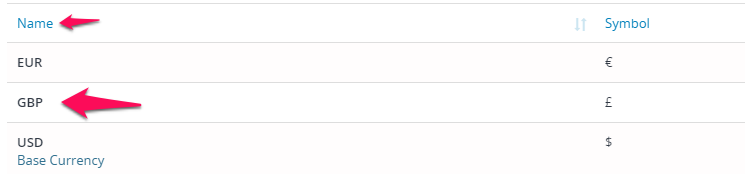
In this example we will add British Pound to the converter.
Create a file with name my_functions_helper.php in application/helpers/ and add the following code:
function add_total_to_words_currency($currencies){
$currencies['GBP'] = 'British Pounds';
return $currencies;
}
hooks()->add_filter('before_number_format_render_languge_currencies','add_total_to_words_currency');
Note that the GBP is the same as the name we have set up inside the CRM (showed in the image);
Related Articles
Currencies
Create new currency To add new currency go to Setup -> Finance -> Currencies and click New Currency. Currency Code – Add currency code, make sure you add the valid currency ISO code. The ISO Code will be used when sending the currency code to online ...Add New Task Status
NOTE: This feature is available starting from version 1.6.2 By default Our CRM ships with 5 predefined statuses, Not Started, In Progress, Testing, Awaiting Feedback, Complete but you can inject new statuses with simple action hook to fit for your ...Add Items/Products
Create new item To create new items from the main admin menu navigate to Sales->Items and click on the top left button New Item. Description – Give the item short description of item heading. Long Description – Item long description for more detailed ...Add New Project Status
By default Our CRM ships with 5 predefined statuses, Not Started, In Progress, On Hold, Cancelled, Finished but you can inject new statuses with simple action hook to fit for your needs. The statuses Not Started and Finished are core statuses and ...How to Add an Event to Your Calendar
1. Navigate to https://startup.bimeta.net/calendar 2. If you want to add an event to a calendar, you can click on calendar. then click add event. 3. Put the name of the event in. 4. Select a Start Date & Time. 5. Select an End Date & Time. 6. Add the ...